1/10












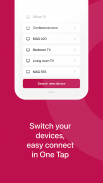
MAGic Remote
2K+ดาวน์โหลด
6MBขนาด
2.0.5(05-12-2024)เวอร์ชั่นล่าสุด
รายละเอียดรีวิวเวอร์ชั่นข้อมูล
1/10

คำอธิบายของMAGic Remote
ควบคุมชุดกล่องรับสัญญาณ MAG ซีรีส์ของคุณอย่างเต็มที่ด้วยรีโมทคอนโทรล MAGic TV!
คุณไม่จำเป็นต้องมองหารีโมทคอนโทรลเพื่อสลับช่อง เปิด/ปิด STB ควบคุมระดับเสียง ฯลฯ...
ควบคุม set-top box ของซีรีส์ MAG ด้วยการแตะเพียงครั้งเดียวบนโทรศัพท์ของคุณ
ในการเริ่มต้น ให้เชื่อมต่อ STB และอุปกรณ์ Android ของคุณกับเครือข่าย Wi-Fi เดียวกัน
ตรวจสอบให้แน่ใจว่าตัวเลือกการควบคุมระยะไกลของกล่องรับสัญญาณของคุณเปิดอยู่
(การตั้งค่า -> การตั้งค่าระบบ -> รีโมทคอนโทรล)
เข้ากันได้กับ:
แม็ก245
MAG245D
แม็ก250
แม็ก254
MAG255
แม็ก260
MAG270
MAG275
แม็ก324
แม็ก420
MAG520
แม็ก540
MAGic Remote - ข้อมูล APK
เวอร์ชั่น APK: 2.0.5แพ็คเกจ: com.infomir.magicRemoteชื่อ: MAGic Remoteขนาด: 6 MBดาวน์โหลด: 534เวอร์ชั่น : 2.0.5วันที่ปล่อย: 2024-12-05 08:44:23หน้าจอขั้นต่ำ: SMALLCPU ที่รองรับ: x86, x86-64, armeabi-v7a, arm64-v8a
ID ของแพคเกจ: com.infomir.magicRemoteลายเซ็น SHA1: F5:CD:77:BF:84:AC:8A:1A:9F:81:C0:06:09:C0:C0:4C:D1:B3:91:10นักพัฒนา (CN): องค์กร (O): Infomir LLCท้องถิ่น (L): Odessaประเทศ (C): UKรัฐ/เมือง (ST): UkraineID ของแพคเกจ: com.infomir.magicRemoteลายเซ็น SHA1: F5:CD:77:BF:84:AC:8A:1A:9F:81:C0:06:09:C0:C0:4C:D1:B3:91:10นักพัฒนา (CN): องค์กร (O): Infomir LLCท้องถิ่น (L): Odessaประเทศ (C): UKรัฐ/เมือง (ST): Ukraine
เวอร์ชั่นล่าสุดของMAGic Remote
2.0.5
5/12/2024534 ดาวน์โหลด6 MB ขนาด
เวอร์ชั่นอื่น
2.0.4
15/11/2024534 ดาวน์โหลด6 MB ขนาด
1.4.1
13/7/2015534 ดาวน์โหลด6 MB ขนาด


























